How to install Bots in a server?
So, you have downloaded and installed CS 1.6 with bots on your computer. Let’s say you want to add any different bots or to install them in a Counter-Strike 1.6 which doesn’t contain them at all. Or let’s say you have the Steam version of the game, which doesn’t support bots by default anymore.
All that you have is to follow this guide and you will get your bots installed and fully functioning info your CS 1.6! I will try to list the best CS 1.6 bots which work in all the operating system and you can use them for any type of purpose!
ZBot
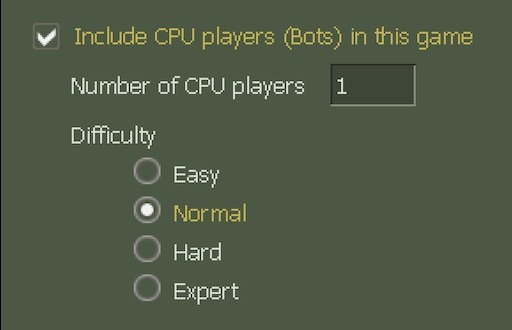 Zbot is the most used Bots software in the Counter-Strike 1.6 game. It has been lacked and taken from the Counter-Strike Condition Zero game.
Zbot is the most used Bots software in the Counter-Strike 1.6 game. It has been lacked and taken from the Counter-Strike Condition Zero game.
So, even if so many players and servers managers consider it as the second option, ZBot still the best Bot software for both Windows and Linux operating systems. That’s due to the features that do contain and the way Bots play in-game.
The best thing about it that it can be easily configured and still can give you the best results. Simply choose Bots level, type of weapons used and few other simple configs and you are ready to go with any competition level.
One other thing that makes these Bots even better is exploring maps. In other words, they will be playing in any map without any necessity of waypoints to guide them around. That includes the detecting of bomb sites, hostage zone and so on…
So, if you are hosting a classic CS 1.6 server, Zbot is the best option to go. They are really simple, easy to configure and working without any kind of problems. However, if you are running a different game mode or wanting more features, consider using an advanced one, like the listed below!
So, if you want to install Zbot, you have to follow the installation instructions for each operating system. For Windows, it’s quite simple as copying a couple of DLL files and it will start running. However, for Linux, you will need more advanced editing in order to get the Bots running.


 CS 1.6 With Bots Download
CS 1.6 With Bots Download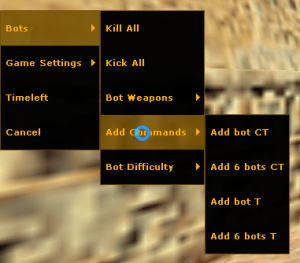 So, basically, this menu allow you to take control over the majority of the things. One of the best features of these bots that you can control and configure them the way you want. Which makes it a really nice choice if you want to host a CS 1.6 server online or just trying to make your custom mode!
So, basically, this menu allow you to take control over the majority of the things. One of the best features of these bots that you can control and configure them the way you want. Which makes it a really nice choice if you want to host a CS 1.6 server online or just trying to make your custom mode!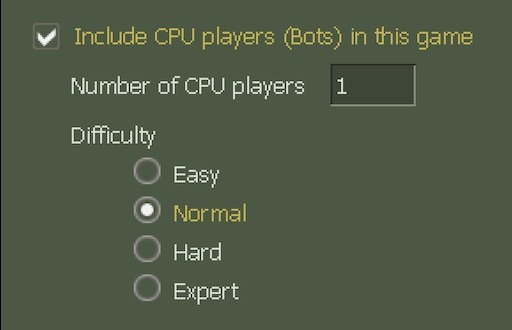 Zbot is the most used Bots software in the Counter-Strike 1.6 game. It has been lacked and taken from the Counter-Strike Condition Zero game.
Zbot is the most used Bots software in the Counter-Strike 1.6 game. It has been lacked and taken from the Counter-Strike Condition Zero game.